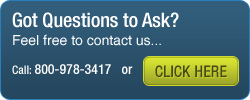The same website can look very different depending on what screen resolution you are using. The resolution setting sets the number of pixels your monitor will display both vertically and horizontally.
To Check Current Screen Resolution:
- Click on the "Start" button
- Go to "Settings" and then click on "Control Panel" to open
- Double click on the "Display" icon
- From the Display panel, select the "Settings" tab
- Find the "Screen area" information
- It will display "640 by 480", "800 by 600", "1024 by 768", or "1152 by 864" pixels
- The two recommended resolutions are 800×600 and 1024×768
To Change Screen Resolution:
- Follow steps 1 through 7 above
- Drag the slider to the desired resolution
- Click "Apply" and then "OK"