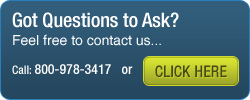- Find the site or page on the web that you would like to link to.
- Right click anywhere on the page you are creating the shorcut for.
- From the menu, select "Create Shortcut" (Left Click)
- You may be prompted to accept the creation of the shortcut. Click Ok.
- You are done. When you want to view that site again, just double click on the shortcut located on your Desktop.
How to create a website shortcut?